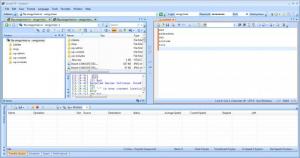SmartFTP
9.0.2680
Size: 0 Bytes
Downloads: 19122
Platform: Windows (All Versions)
The FTP service is nowadays the most used and popular method of transferring files over the Internet or network and for backing up data. That's because FTP offers a better speed than HTTP and it's also very simple to use. But in order to benefit from all the features that the FTP service offers, you first need a FTP client. The Windows operating system includes such a tool, but unfortunately, it's accessible only from the command line and lacks a lot of features. Not having a graphical interface will mean that average computer users will have a lot of trouble using this tool. Even advanced users may find this inconvenient really disturbing.
Fortunately, there are a lot of FTP clients on the market that offer a graphical interface and ease of use. Still, none of them is as good as the SmartFTP application. I'm referring to the fact that SmartFTP includes a lot of features and offers a more reliable way of downloading and uploading files to and from the Internet using the FTP service.
The application is very easy to install and this is no surprise, as most Windows applications have point and click installation wizards. After installing and running the program, the user will surely notice the graphical and intuitive interface that doesn't need a help file or an explanation, as every feature practically describes itself.
For connecting to a FTP server, the user just needs to type in its address, username, password and port and that's it. At this point, the program will quickly connect to the desired FTP server. Uploading a file or folder to the server is as easy as connecting to it, as the user just needs to open the window for this purpose, select the desired files and folders and then click on the OK button.
All the operations performed on the server will be displayed in the lower part of the interface, allowing the user to see if any errors occur or everything goes fine. For making it easier to access a desired FTP server over and over again, SmartFTP offers the possibility to add it, together with its username and password, to a connection manager, from where one can access the server using a single click.
SmartFTP is not only limited to FTP functionality, as it also includes a terminal and SSH tool which can connect to any server which supports this feature. Still, this should only be used by advanced users who have some knowledge regarding SSH commands.
A text editor is also included, which is much better and has more features than Notepad. This feature is also useful for programmers, as it allows adding different bookmarks to a document, for quickly finding a desired command or phrase.
Pros
It allows anyone to connect to any FTP server with great ease, just by typing the address, username and password. Besides that, it can store the connection details for an unlimited number of FTP servers. Furthermore, it can connect to any server that supports SSH or telnet. Moreover, it includes a fully-featured text editor.
Cons
The program requires some knowledge regarding FTP in order to be fully used. Besides that, the SSH feature can seem too complex for beginners. SmartFTP allows anyone to connect to any FTP server and perform various file operations in the easiest way possible.
SmartFTP
9.0.2680
Download
SmartFTP Awards

SmartFTP Editor’s Review Rating
SmartFTP has been reviewed by Jerome Johnston on 11 May 2012. Based on the user interface, features and complexity, Findmysoft has rated SmartFTP 5 out of 5 stars, naming it Essential